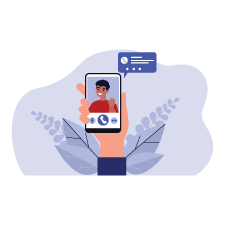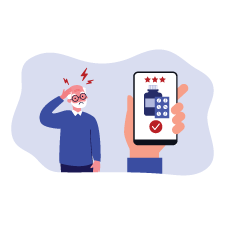Summary: As you get more comfortable with technology, you may want to start exploring telehealth and virtual doctors’ appointments. These virtual care services can make receiving care more convenient, especially if you live in a rural area or have difficulty securing transportation. Below, we’ll take a closer look at telehealth, virtual check-ins, e-visits, and patient portals.
One of the largest barriers for older adults trying to access telehealth services is difficulty with technology. As you work through this guide and become more familiar with technology, you may become more comfortable with exploring telehealth and virtual healthcare services. These convenient services allow you to communicate with your doctor online or over the phone. Below, we’ll explain how telehealth services work and give you the information you need to take advantage of these services.
What is Telehealth?
The National Institute of Biomedical Imaging and Bioengineering defines telehealth as “the use of communications technologies to provide health care at a distance”. Sometimes referred to as telemedicine, telehealth allows you to communicate with your doctor or other healthcare provider without going to their office.
Telehealth services expanded greatly as a response to the COVID-19 public health emergency. According to the CDC’s Medicare Telehealth Trends Report, 48% of Medicare beneficiaries used a telehealth service in 2020. Though the number of people receiving telehealth services has declined since 2020, these services are still being used and can be beneficial for many individuals.
Telehealth visits are generally done online using your computer, tablet, or smartphone and provide real-time interactions with your provider. These appointments can be used for many clinical services, including diagnosing, treating, and monitoring illnesses and injuries. Some common uses for telehealth include:
- Receiving help for common sicknesses such as a cold or upset stomach
- Discussing managing your medicines with your doctor
- Doing physical or occupational therapy
- Reviewing x-rays or lab test results with your health care provider
- Following up with your doctor following surgery or other procedures
In some cases, you may use telehealth services when visiting an office or clinic to connect with a healthcare provider who is far away.
How To Do a Telehealth Visit
Before setting a telehealth appointment with your doctor or healthcare provider, you will want to make sure that you have the following:
- Internet access, either through Wi-Fi or cellular data*
- A device that is connected to the internet, such as a smartphone, tablet or computer
- A device with a camera if doing a virtual appointment with video
*Some telehealth services are audio-only and can be done over the phone, so no internet is required.
Once you determine that you have the necessary devices for a telehealth visit, you will need to contact your doctor to schedule an appointment. Just like in-person visits, you will schedule a specific date and time for your virtual appointment. Your doctor’s office will send instructions for how to connect to your telehealth appointment.
These instructions may be sent via e-mail, text, or as a message in your patient portal. They will include your appointment date as well as a link to the website or application that you will need to use for your visit. If you need to fill out any forms prior to your visit, those are generally included as well.
Before your visit:
- Write down any questions you may have for your doctor, so you don’t forget to ask them during your appointment.
- If using a smartphone, tablet, or computer for your appointment, make sure your device is stable. Consider putting your smartphone or tablet on a stand on a table so it won’t move.
- Ensure your device is fully charged or plugged into the charger.
- Keep paper and a pen nearby so you can take notes if you need to.
Senior Telehealth Tip: If you need to sign into a patient portal to access your telehealth visit, try logging in a day or two before your scheduled appointment. This way, if you are having trouble logging in, you have time to contact your doctor’s office. Even if your telehealth visit isn’t through a patient portal, you should get to your telehealth appointment early in case there are any technical issues.
When you log in for your visit and are waiting for your doctor:
- Try to ensure your face is as centered on the screen as possible.
- Adjust your lighting if your video is too dark or too bright.
- Be patient if your doctor is running late.
During your telehealth visit:
- Begin by asking your provider if they can see and hear you.
- Video calls sometimes have a delay – wait 2-3 seconds after your provider stops speaking before responding.
- Take notes if you need to or ask your provider to send you a summary of your visit.
Virtual Check-Ins With Your Doctor
Virtual check-ins are another virtual healthcare service that may be offered by your doctor or healthcare provider. Virtual check-ins are brief communication services with your doctor that typically only last 5-10 minutes. These services are generally used to determine if an office visit or other service is needed.
Some doctors allow you to send in photos or videos for review as part of the virtual check-in process. Using the images and video provided, your doctor can assess whether you need further treatment.
When you utilize virtual check-in services, your doctor may respond to you through email, secure text messages, your patient portal, or by phone.
What is an E-Visit?
E-visits are another type of virtual care service that allows you to communicate with your doctor or other healthcare provider online via a patient portal. E-visits are a good option for non-urgent medical concerns since it can sometimes take time before you get a response from your doctor. Here’s how they work:
- If your provider allows e-visits, you can log onto your patient portal to begin an e-visit.
- E-visits do not generally require appointments since you are not having a one-on-one with your provider.
- You will likely have to answer questions related to your condition and will have the opportunity to attach photos or videos.
- You will send the provided information, along with any comments, questions, or concerns, to your provider.
- Your provider will then respond, often within a day or two after reviewing the information you provided.
After your provider responds, you can then message them back with any follow-up questions or to provide additional information about your condition. E-visits are generally billed the same as a telehealth video appointment since your doctor is still providing a diagnosis and plan for care.
Patient Portals Make Managing Your Care Easier
Throughout this guide, we mentioned how various telehealth and virtual healthcare services can be accessed via your patient portal. So, what is a patient portal? A patient portal is an internet-based platform that allows you to review your medical records and connect with your doctor and their clinical staff. Patient portals can be accessed through your web browser on your smart device (phone, tablet) or computer. Depending on your provider, your patient portal may also be available as a downloadable application.
Patient portals can help make managing your care easier. With a patient portal, you can:
- Schedule appointments
- Review test results and appointment notes
- Request prescription refills
- Request a transfer of medical records to another provider
- Have an e-visit with your provider
…and more. Patient portals look a little different from provider to provider but are designed to be easy to navigate. In fact, a survey from the National Poll on Healthy Aging by the University of Michigan showed that 57% of adults aged 50-80 felt very confident navigating their patient portal.
If you need assistance creating an account for your patient portal, or have questions about how to navigate your portal, ask your doctor at your next appointment. You can also call your provider’s office and see if one of the clinical staff members can assist you.
How Telehealth and Virtual Care Can Benefit Seniors
Telehealth and other virtual care services may not seem very appealing to some; however, there are many benefits to using these services. Some benefits of telehealth and virtual care include:
- You can save time and transportation costs by seeing your provider from the comfort of your own home.
- You can see a provider who may be located far away – this is especially beneficial if you live in a rural area.
- You may be able to get an appointment faster without sacrificing the quality of the care you receive.
- You can consult with your doctor whether an office visit is necessary.
- You can keep your distance from others, reducing the spread of contagious illnesses.
A survey from mHealth, published by the National Library of Medicine, showed that 83% of patients in 2021 were satisfied with their telehealth visit; and 76% of surveyed patients indicated that having access to telehealth removed transportation as a barrier to care.
It is important to understand that not all healthcare providers offer telehealth services, and some providers may require you to have an in-person appointment before you can follow up with telehealth services.
Telehealth Visits, Virtual Check-Ins, and E-Visits are Covered by Medicare
Another benefit to telehealth visits and virtual health care is that most are covered by Medicare. If you are enrolled in Original Medicare, your virtual doctors’ appointments, virtual check-ins, and e-visits will be covered under your Medicare Part B coverage. After meeting your Medicare Part B deductible, you will pay 20% of the Medicare-approved cost for the service. Rules regarding Medicare coverage for telehealth services are changing for 2025; visit our Medicare Part B coverage page for more information.
Though telehealth and virtual care services have many benefits for many people, they may not be suitable for all people and all medical conditions. If you’re interested in using telehealth services, speak with your doctor or other healthcare provider and ask them if they offer these services and if they’re right for you.
Patient portals and telehealth services aren’t the only ways that technology can assist you with managing your health. On the next page of our guide, we’ll explore Managing Your Health with Apps: Top Healthcare Tools for Seniors.
Sources
Medicare Telemedicine Health Care Provider Fact Sheet, CMS.gov. Accessed April 2024
https://www.cms.gov/newsroom/fact-sheets/medicare-telemedicine-health-care-provider-fact-sheet
Barriers to Telemedicine Video Visits for Older Adults in Independent Living Facilities: Mixed Methods Cross-sectional Needs Assessment, National Library of Medicine. Accessed April 2024
https://www.ncbi.nlm.nih.gov/pmc/articles/PMC9066341/
What can be treated through telehealth?, Telehealth.HHS.gov. Accessed April 2024
https://telehealth.hhs.gov/patients/what-can-be-treated-through-telehealth